About API
This article explains aspects of MxToolbox's API.
The MxToolbox API is a RESTful Web Service allowing MxToolbox customers to query the status of their monitors and run lookups (e.g., blocklist, smtp, mx, etc.). Generally, programmers use this API to integrate MxToolbox into their products. For example, customers have created a dashboard on their site which shows the real-time status of their monitors.
Click here to access your MxToolbox API setup.
To view the API documentation associated with your MxToolbox account, simply follow the below steps:
- Log in to your account.
- Click “username@mxtoolbox.com” in top right corner to access dropdown menu.
- Click “Settings” option directly below username.
- Click “API” tab in main header section (sixth tab available).
- Use the available API methods listed (e.g., Lookup, Monitor, Monitor Tags, Usage) as needed.
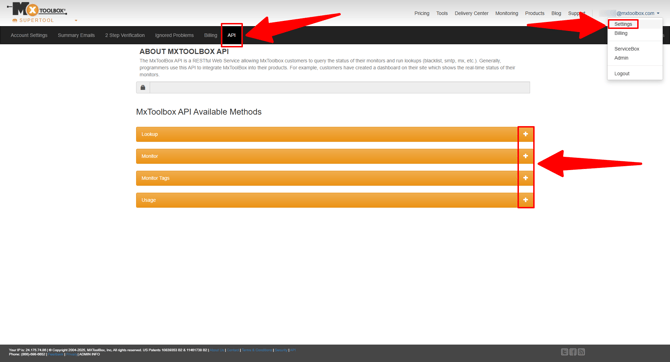
If you have any questions about API, please contact the MxToolbox Support Team.
API Keys
If you think your API key has been compromised or you want to rotate keys, you can click the "Revoke API Key" on that page. This will effectively deactive or dissable that specific key. Once revoked, an API key typically cannot be reactivated, meaning you need to generate a new one if future access is required.
API Limits and Metering
Each paid plan has a daily limit for both simple and complex lookups. This limit applies to how many lookups you are allowed to request.
You can see your limits on the API Page or by running the API Usage call found on that page.
In addition, we enforce rate limiting. This limit is variable. If you are getting 403 errors, you should add an exponential backoff to your code. See the AWS Article: Error retries and exponential backoff in AWS for information on building an exponential backoff.
If you upgrade your account, you do not need to revoke your API key. Contact the MxToolbox Sales Team to discuss increasing your daily limit or to ask any questions.
API Troubleshooting
If you're having a problem using the API, there are a few steps to check and some information to gather that will assist out support team in finding the problem.
- Please check your usage on our API Page to ensure you are within your API limits.
- Check rate limiting. If the error returned is 403 HTML response, this is likely due to rate limiting. The rate limit is variable, so we cannot give you a specific number. Please see the above section (API Limits and Metering).
- Check your lookup using the "Lookup" button on the API Page.
- Collect the following information and contact our Support Team ("Support Request" button):
- What IP(s) are the requests coming from?
- How are you making the calls (single machine, distributed network, an appliance, web/mobile app, etc.)?
- How often are you looking to run lookups? Is this in short bursts, or throughout the day?
- What is the purpose of the API calls (e.g., We're trying to check the MX Record of all of our customers)?
- Have you already implemented an exponential backoff?
- Which specific API call(s) are you trying to make? Have these calls worked before? Have any other API calls worked for you before?
- Please provide the exact error you received as the timestamp. Please also include the full URL you used for the API call and if you have code you can share with us, please include that, as well.
MxToolBox RESTful API
MxToolbox API provides you with everything you need to manage your systems, improve your applications, or enhance your datasets. Develop your own internal tools or expand the data available to your team with a simple integration.
MxToolbox offers a REST-based API that enables you to run lookups and query monitors just like you can from our site. Our customers are using MxToolbox API for many reasons:
- Piping customer reputation information into Ticketing and Support systems
- Integrating mail setup information into prospecting tools and CRMs
- Integrating reputation information into email management tools
- Automatically setting up monitors for customers and servers as part of automated provisioning systems
- Using DNS information as part of Marketing automation
MxToolbox RESTful API enables you to:
We provide everything you need (except code) to integrate MxToolbox with your systems and tools.
Try for Free
MxToolbox provides a certain number of free lookups to all of our customers and access to more lookups, monitor tasks, and usage queries for paid customers. Using a test domain, free users may test our APIs using a test account.
To learn more about API Methods, click here.
You can also click here for more informaion about MxToolbox's API.