DMARC Aggregate Reports (rua)
This article explains DMARC Aggregate reports and how to set them up in MxToolbox's Delivery Center.
By default, DMARC aggregate reports are delivered daily (every 24 hours) to the address you speficied in the rua tag. This setup provides the biggest value to your company because you can compare DMARC trends by day for issues and also track compliance. A significant perk of collecting DMARC reports is that you'll be provided information from all inboxes you sent mail to, which directly gives insight into how your email and your email system are performing.
The reports also provide insight into malicious actors that might be spoofing your domain and attempting to phish your customers. These reports provide great insights into your email environment and are well worth the investment to take action on the data.
However, these reports are difficult to tackle on your own. If your initial plan is to decipher them yourself, you'll likely become overwhelmed quickly. If/when that happens, MxToolbox's DMARC integration is here to help.
For reference, the following image shows a DMARC aggregate XML report:

For more information about DMARC Aggregate reports, click here.
Accessing rua Data
Your rua data can be seen in three (3) Delivery Center locations:
- SPF Performance report: SPF authentication and alignment from DMARC aggregates
- DKIM Performance report: DKIM authentication and alignment from DMARC aggregates
- DMARC Performance (Premium) report: Multi-level filtering
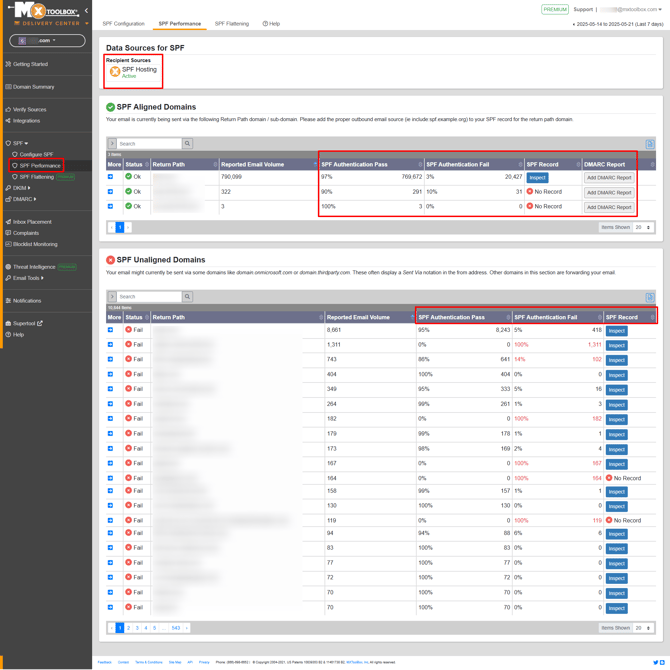
DKIM

DMARC
