DMARC Reporting and Performance
This content explains Delivery Center's DMARC Performance feature.
The DMARC Performance feature allows you to investigate any issues with DMARC Compliance scores for each of your Verified Senders, all on one page.
Click here to access your DMARC Performance interface.
The accompanying table shows your reported outbound email volume per provider and presents each DMARC Compliance score in sortable columns. Using a Pass/Fail system, you can easily identify where issues are occurring (Pass in green text, Fail in red text), allowing you to quickly fix associated problems.
There are four available categories of outbound email sources:
- Verified – These have been confirmed by you as legitimate senders of your email.
- Forwarder – These show as coming from your domain, but are not from your mail servers. This happens when someone forwards your message(s).
- Threat – These have been identified as threats by MxToolbox. They could damage your deliverability and need to be addressed immediately.
- Unknown – These do not fit into any other category of email sender.

Ideally, you want to have high DMARC Compliance scores for each Verified Sender. The goal is to achieve a 95% or higher compliance rate for every source, which translates to more of your email being delivered to intended inboxes.
Click the arrow icon next to each source's name to view a breakdown of the records found for the inbox providers you use and their specific Pass/Fail status. If you see any sources with a compliance rate below 90%, quickly fixing the problem(s) is critical. Increasing your DMARC Compliance rates for all of your Verified Senders is effectively the first step needed to improve your email delivery.
SPF and DKIM Data
SPF and DKIM scores are also found within the table. An email must pass both SPF tests or both DKIM tests to be DMARC compliant, so a low DMARC Compliance score is indicative of issues with SPF or DKIM (or both). Using the same Pass/Fail criteria as the DMARC data, you can see how the Authentication, Alignment, and Policy aspects of your messages are graded.
Authentication problems mean the receiving inbox could not authenticate the source of the sender. Alignment issues mean the receiving inbox's mail server could not verify the identity of the source. Adjust the corresponding data by clicking the arrows in each sub-column to sort by highest or lowest rates. Learn more about SPF here. Learn more about DKIM here.
Display Options
The filter options in the upper-right corner of the page let you view the preferred data as needed. For example, you can condense the provided information by clicking on the dropdown menu and selecting which categories you want to hide. Various vantage points of the data are available, and you are able to get as specific as necessary to find delivery issues.
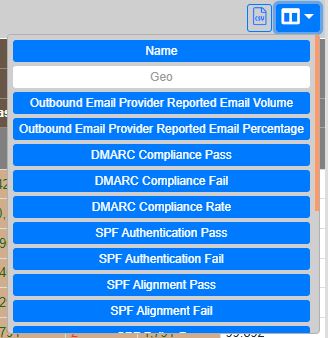
You can also increase or decrease the number of “Items Per Page” by adjusting the arrow icons below the table. 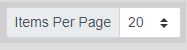
To search a specific time frame for your DMARC performance, select one of the options provided (for 1 day or up to 90 days) in the upper right of the page.
![]()