How do I cancel my MxToolbox services?
This content shows you how to cancel your current MxToolbox subscription.
MxToolbox is sorry to see you go! We hope you had a good experience with us and that you find use for our tools in the future.
If you are a current customer and want to cancel services, simply follow these instructions to delete your MxToolbox account:
- Log in to your account.
- Click “username@mxtoolbx.com” in top right corner for dropdown menu.
- Click “Billing” option directly below username (arrow notated below).
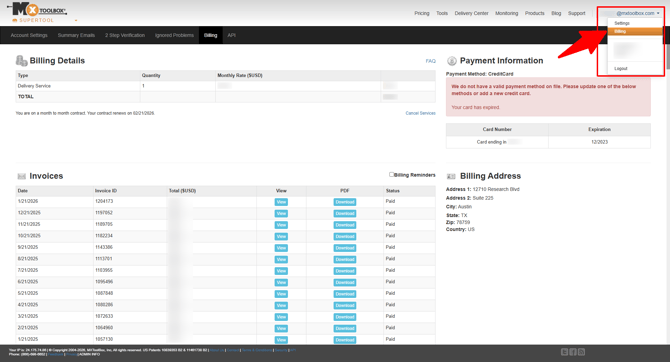
- Click the blue “Cancel Services” link to left of Payment Information section (arrow notated below).
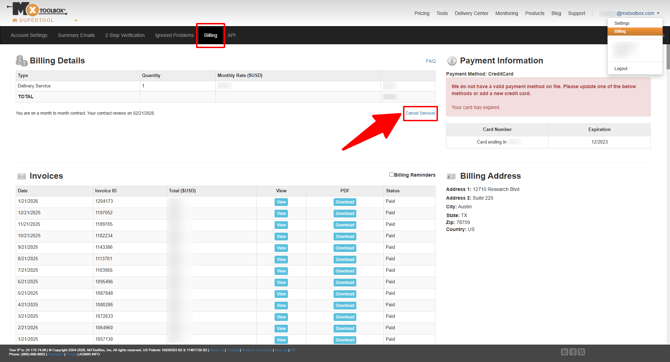
- Click “OK” to confirm you want to cancel your account.
If we can improve anything to change your mind, please let us know. Thank you for being a valued MxToolbox customer!
Note: If you do not see a blue "Cancel Services" link, then either the email address you logged in with lacks permission of an Owner or is connected to a Free account.