SPF Flattening
This article explains MxToolbox's SPF Flattening feature in Delivery Center.
What Is SPF Flattening?
MxToolbox's SPF Flattening provides you with a simple, easy-to-use system to manage complex SPF configurations, including getting back under the 10 DNS Lookup limit. As you add more 3rd-party email sources, such as CRMs, Marketing Automation, Order Fulfillment, Customer Support, and other tools to your domain, you quickly run out of SPF configuration options. The SPF Flattening feature removes the limitations of SPF by automatically reconstructing your SPF record.
Click here to review your SPF Flattening setup.
MxToolbox SPF Flattening works by rewriting your SPF record. If you have more than 10 lookups included in your SPF record, the later lookups will not be executed, leaving some of your legitimate email senders to bounce. MxToolbox SPF Flattening:
- Reduces the number of DNS Lookups to get under the 10 Lookup Limit
- Reviews the Verified Email Sources and manually added IP addresses currently in your SPF record.
- Traverses all of the email senders included in your SPF record to generate a complete record of all needed IP ranges.
- Removes duplicate senders.
- Consolidates overlapping IP ranges.
- Crafts a compliant SPF record that covers all Verified Senders.
- Monitors for new email senders and automatically makes suggestions to include them in your SPF record.
Our SPF Flattening is automatic and adaptive, enabling you to specify new Verified Email Sources and have a new SPF record almost instantaneously.

Current SPF Record
This initial section displays your current SPF record. If you are currently flattened, click Inspect to see your fully flattened record.
Your Senders
A list of all email providers that you use to send email is displayed in this section. You can click the helpful blue links below each provider to view more information/support specific to that sender.
The number of IP Ranges, Senders, and Number of Lookups is shown on the right side of the table for each category.
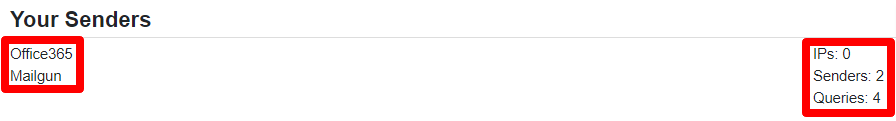
The status of your SPF Flattening is provided in the middle of this section. If you want to flatten your SPF record, click the orange Enable Flattening button to get started.
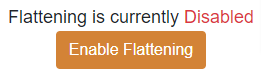
Details
The data displayed here are the include mechanisms of your 3rd party senders that have been flattened. Clicking the blue Details link in the Sub-queries column will display nested include mechanisms that lie inside the primary ones and are often the ones that push SPF records over the 10 DNS Lookup limit as they are buried. These also have been flattened.